- Products
-
Device Apps
Device AppsOur software works on a variety of mobile devices
-
About us
About usFind out about who is behind Planes Explained
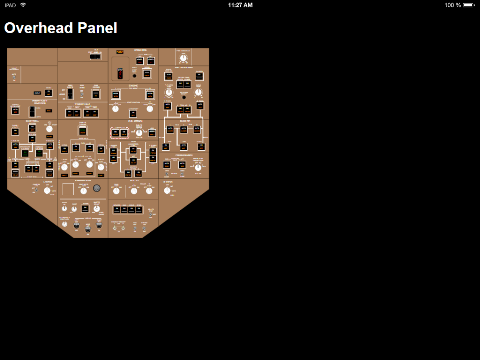
The main app page displays the overhead panel with all of the control panels. When a control panel is clicked on, it is displayed in the window below.
When you click on a control on the control panel, the control reacts and information about the control is displayed below:
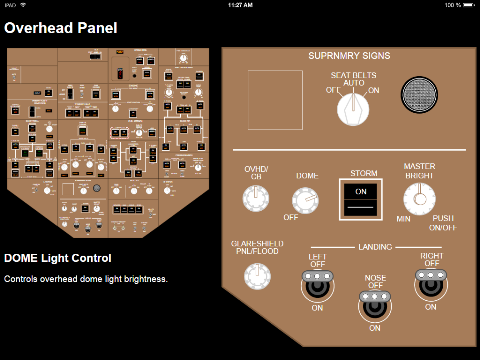
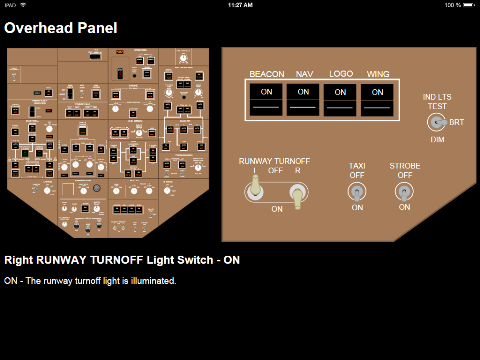
All the controls that we have modelled have been done so in order to make the representation as realistic as possible.